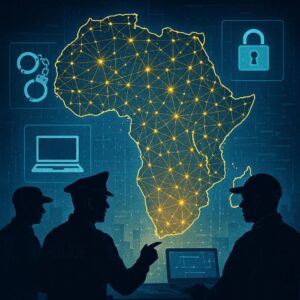Introduction:
In today’s digital landscape, cyber threats are becoming increasingly sophisticated, necessitating heightened vigilance against emerging scams. Recently, a troubling trend has emerged involving fake IT support websites that distribute malicious PowerShell scripts disguised as legitimate Windows fixes. These fraudulent sites often mimic the appearance of official Microsoft support pages, tricking users into downloading harmful scripts. Once executed, these scripts can grant attackers unauthorized access, enabling them to steal personal data, control systems, and propagate malware across networks.
The risks associated with these scams are significant. Users may experience data theft, financial losses, and extensive system damage. Furthermore, these malicious activities can lead to broader security breaches within organizations. To protect yourself, always verify URLs before downloading any software, avoid unsolicited downloads, and rely on official support channels. Regularly update your security software and stay informed about the latest cyber threats. By taking these precautions, you can mitigate the risks posed by these sophisticated scams and maintain a secure online environment.
The Modus Operandi of Fake IT Support Sites
Cybercriminals behind these fake IT support sites have refined their methods to appear legitimate and trustworthy. Typically, these fraudulent sites mimic the appearance of official Microsoft support pages or well-known IT help desks. They often use URLs that closely resemble authentic ones, adding to their credibility.
Once users land on these pages, they are presented with urgent messages claiming that their computer is at risk or has been compromised. To rectify these supposed issues, users are instructed to download and run specific scripts. These scripts are often disguised as necessary updates or troubleshooting tools.
However, instead of providing any real assistance, these scripts execute malicious PowerShell commands. PowerShell, a powerful scripting language integrated into Windows, is used by administrators for system management but can be exploited by attackers to gain unauthorized access, steal data, or deploy further malware.
The Dangers of Malicious PowerShell Scripts
When users run these malicious PowerShell scripts, they unknowingly grant cybercriminals access to their systems. The potential damage from such breaches is extensive:
- Data Theft: Attackers can access personal and sensitive information, including passwords, financial data, and confidential files.
- System Control: Cybercriminals can take control of the infected system, allowing them to install additional malware, alter system settings, or even lock users out of their own computers.
- Network Spread: Once inside a system, attackers can move laterally across networks, compromising other devices and expanding their reach within an organization or household.
- Financial Loss: Beyond data theft, attackers can use compromised systems to conduct fraudulent activities, potentially leading to significant financial losses.
Real-World Incidents
Recent reports have brought to light numerous instances where users have fallen prey to fake IT support scams. Cybersecurity researchers have identified several fraudulent support sites designed to mimic legitimate sources, successfully deceiving users into executing harmful PowerShell scripts. One such incident involved a site posing as Microsoft support, leading users to believe they were downloading critical Windows fixes. These harmful scripts, once executed, enabled attackers to steal personal data, compromise system integrity, and spread malware. These incidents underscore the critical importance of awareness and caution when seeking online technical support, highlighting the need for vigilance and verification of sources before downloading any software or fixes.
Protecting Yourself Against These Threats
To safeguard against these malicious schemes, it is essential to adopt a proactive approach to cybersecurity. Here are some key steps you can take:
- Verify URLs: Always double-check the URL of any IT support site. Ensure it matches the official website of the service provider. Be wary of misspellings, unusual domain extensions, or slight variations in the URL.
- Avoid Unsolicited Downloads: Never download scripts, tools, or updates from unsolicited emails or pop-up messages. Official support services typically do not distribute fixes this way.
- Use Official Support Channels: When in need of technical support, use official channels. Contact the service provider directly through their verified contact information rather than relying on search engine results or links from emails.
- Enable Security Features: Utilize security features like Windows Defender, which can help detect and block malicious activities. Regularly update your antivirus software and conduct frequent system scans.
- Educate Yourself: Stay informed about the latest cyber threats and scams. Awareness is a powerful tool in preventing cyberattacks.
Conclusion
The rise of fake IT support sites pushing malicious PowerShell scripts as Windows fixes is a stark reminder of the evolving tactics used by cybercriminals. By understanding these threats and taking preventive measures, users can protect themselves from falling victim to such deceptive schemes. Always stay cautious, verify the authenticity of support services, and prioritize your cybersecurity to navigate the digital landscape safely.