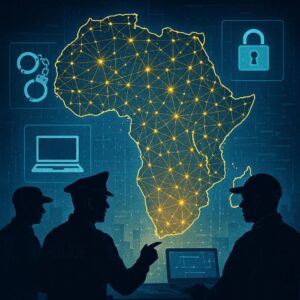Introduction to scam likely calls on iPhone:
A “Scam Likely” call on an iPhone is a call that has been identified by your carrier as potentially being a scam. You would be surprised to know that the company Apple and iOS have nothing to do with marking the calls as scam likely. It is done by the carriers like T-Mobile, AT&T, and Verizon. They use advanced algorithms and databases to detect suspicious calling patterns and label these calls accordingly. When such a call is detected, it shows up on your phone with the label “Scam Likely” to alert you that the call might be fraudulent. Here’s a step-by-step guide to block scam-likely calls:
1. Enable Silence Unknown Callers:
This feature sends calls from numbers not in your contacts, messages, or call history directly to voicemail.
- Open the Settings app on your iPhone.
- Scroll down and tap on Phone.
- Select Silence Unknown Callers.
- Toggle the switch to On.
2. Use a Third-Party App
Apps like Hiya, True Caller, and Robo-Killer can help identify and block scam calls.
- Open the App Store and search for a call-blocking app like Hiya, True Caller, or RoboKiller.
- Download and install the app of your choice.
- Open the app and follow the setup instructions to allow it to block spam calls.
- Go to Settings > Phone > Call Blocking & Identification.
- Toggle on the app you just installed to enable it.
3. Contact Your Carrier
Many carriers offer built-in features to block scam calls. Here are some examples of call filter features provided by some popular carriers:
- Verizon: Call Filter
- AT&T: Call Protect
- T-Mobile: Scam Shield
- Sprint: Call Screener
Open your carrier’s app or visit their website > Look for call-blocking or call-protection features > Enable the feature according to the instructions provided by your carrier.
4. Manually Block Numbers
If you receive a scam call, you can manually block the number.
- Open the Phone app.
- Tap on Recents.
- Find the number you want to block.
- Tap the i icon next to the number.
- Scroll down and tap Block this Caller.
- Confirm by tapping Block Contact.
5. Enable Do Not Disturb
This feature can help you limit calls to only those from your contacts during specific times.
- Open the Settings app.
- Tap on Do Not Disturb.
- Toggle Do Not Disturb to On.
- Tap on Allow Calls From and select All Contacts.
- By using these methods, you can effectively block or minimize scam calls on your iPhone and enjoy a more peaceful phone experience.
Conclusion:
In conclusion, dealing with “Scam Likely” calls on your iPhone is essential for maintaining your privacy and peace of mind. By leveraging built-in features like Silence Unknown Callers, utilizing third-party call-blocking apps, and taking advantage of your carrier’s scam protection services, you can significantly reduce the intrusion of unwanted scam calls. Additionally, staying vigilant and informed about the latest phishing tactics will further enhance your security. With these strategies, you can enjoy a safer and more enjoyable phone experience, free from the nuisance of scam calls.
Moreover, educating yourself and others about the various types of phone scams can be a powerful tool in combating these fraudulent activities. Share information with friends and family, especially those who may be more vulnerable, like the elderly, to ensure they are also protected. Regularly reviewing and updating your phone’s security settings can help keep your defenses strong against new and evolving threats.
It’s also wise to periodically check your phone bill and online accounts for any suspicious activity, as early detection can prevent potential damage. Reporting scam calls to authorities and relevant organizations helps track and tackle these issues on a larger scale, contributing to broader efforts to curb phone scams.