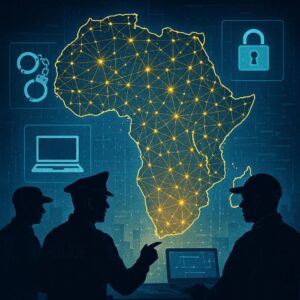Introduction
Hey Scam Warriors! Earlier we discussed the Geek Squad AMC renewal scam, guess what, Norton LifeLock scam is based on the same technique. In the digital age, scams have become increasingly sophisticated, with cybercriminals devising new methods to deceive individuals and steal their personal and financial information. One such scheme is the Norton LifeLock subscription renewal scam, which targets innocent people by leveraging the trusted name of Norton LifeLock, a well-known cybersecurity company. In this blog post, we’ll delve into the details of this scam, how it works, and how you can protect yourself.
What is the Norton LifeLock Scam?
The Norton LifeLock subscription renewal scam involves cybercriminals sending fake email notifications about renewing a Norton LifeLock antivirus subscription. To enhance authenticity, these emails are designed to look official, complete with a custom ID, invoice number, renewal date, and even the company’s logo.
How the Scam Works:
Method 1: Email Intimidation
- Fake Invoices and Urgent Notifications: The scam starts with an email that claims your Norton LifeLock subscription will be renewed within 24 hours, or in some cases, that it has already been renewed and your account debited. This creates a sense of urgency, prompting the recipient to act quickly to avoid an unwanted charge.
- Instructions to Contact Scammers: To resolve the issue, the email instructs recipients to call a provided number. This is where the scam truly begins. Upon calling the number, victims are told that to cancel the subscription or reverse the transaction, they must grant remote access to their computer.
- Remote Access and Financial Manipulation: Once remote access is granted, scammers may: Request Bank Account Access, Install Malware, or Steal Identity By asking victims to click on links or download attachments, scammers can install malware or gather personal data.
Method 2: The Tech Support Refund Scam
In this variation, scammers use the tech support refund scam strategy. They instruct victims to note their available bank balance, then alter the HTML code of the bank account page using the inspect element option to show a higher amount. Claiming they over-refunded the victim; they then ask for the difference back. In reality, no money was refunded, and the victim sends their own money to the scammers.
Method 3: Additional Methods of Deception
Scammers may also:
- Send Malware Attachments: Attachments in the email may contain malware disguised as invoices.
- Include Phishing Links: Links purportedly for canceling the renewal may lead to phishing sites.
- Request Sensitive Information: Scammers may ask for personal details via email replies.
- Browser Hijacking: Clicking on malicious links can allow scammers to hijack browsers and spy on victims.
How to Protect Yourself from the Norton LifeLock Scam
- Verify the Source: Always verify the authenticity of any email by checking the sender’s email address and contacting Norton LifeLock directly using contact information from their official website.
- Do Not Grant Remote Access: Never grant remote access to your computer to anyone who contacts you unsolicited. Genuine companies do not require such access to cancel a subscription or issue a refund.
- Do Not Click on Suspicious Links: Avoid clicking on links or downloading attachments from unknown or suspicious emails. These could be phishing attempts or contain malware.
- Use Security Software: Ensure your computer has up-to-date antivirus software and run regular scans to detect and remove any malware.
- Educate Yourself and Stay Informed: Stay informed about the latest scams and cybersecurity threats. Awareness is a crucial tool in protecting yourself from cybercriminals.
Conclusion
The Norton LifeLock scam is a sophisticated attempt to deceive users by exploiting their trust in a reputable cybersecurity brand. By understanding how this scam operates and taking proactive measures to protect yourself, you can avoid falling victim to these cybercriminals. Always verify the legitimacy of any unexpected notifications, avoid granting remote access to your devices, and stay vigilant against phishing attempts and malware.
By following these guidelines, you can safeguard your personal and financial information from the growing threat of online scams.